Create users and grant them privileges.
By default, Pixometry has no user accounts, and everybody can do anything in the user-interface. By adding one or more accounts, users have to login for access. There are several privileges to be assigned to user accounts.
Note: The initial user can only be added and saved with "edit" rights on user-management. Otherwise you could lock yourself out and be unable to restore the situation.
Note: please make sure you have set up a valid SMTP server authentication details in Maintenance and system settings. Otherwise you will be unable to reset the password and potentially lock yourself out.
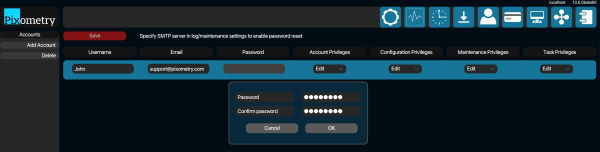
Username
The username to use on login
Email address of the user, primarily used to reset the password if it has been forgotten. Note: to be able to reset password, a valid SMTP server has to be configured in Maintenance settings. (Maintenance and system settings)
Password
The password to use in login
Account privileges
Ability to view/edit user accounts
Configuration privileges
Ability to view/edit channel settings
Maintenance privileges
Ability to stop and start the Pixometry service, export diagnostics package etc. These functions are available in the log page.
Task privileges
Ability to view/edit scheduler tasks